Dental ad agency vs. in-house? Stop losing implant cases to hidden financing. Get expert growth strategy & a free website conversion audit today.
The Ultimate Guide to Optimizing Patient Flow: Converting Browsers into Booked Appointments
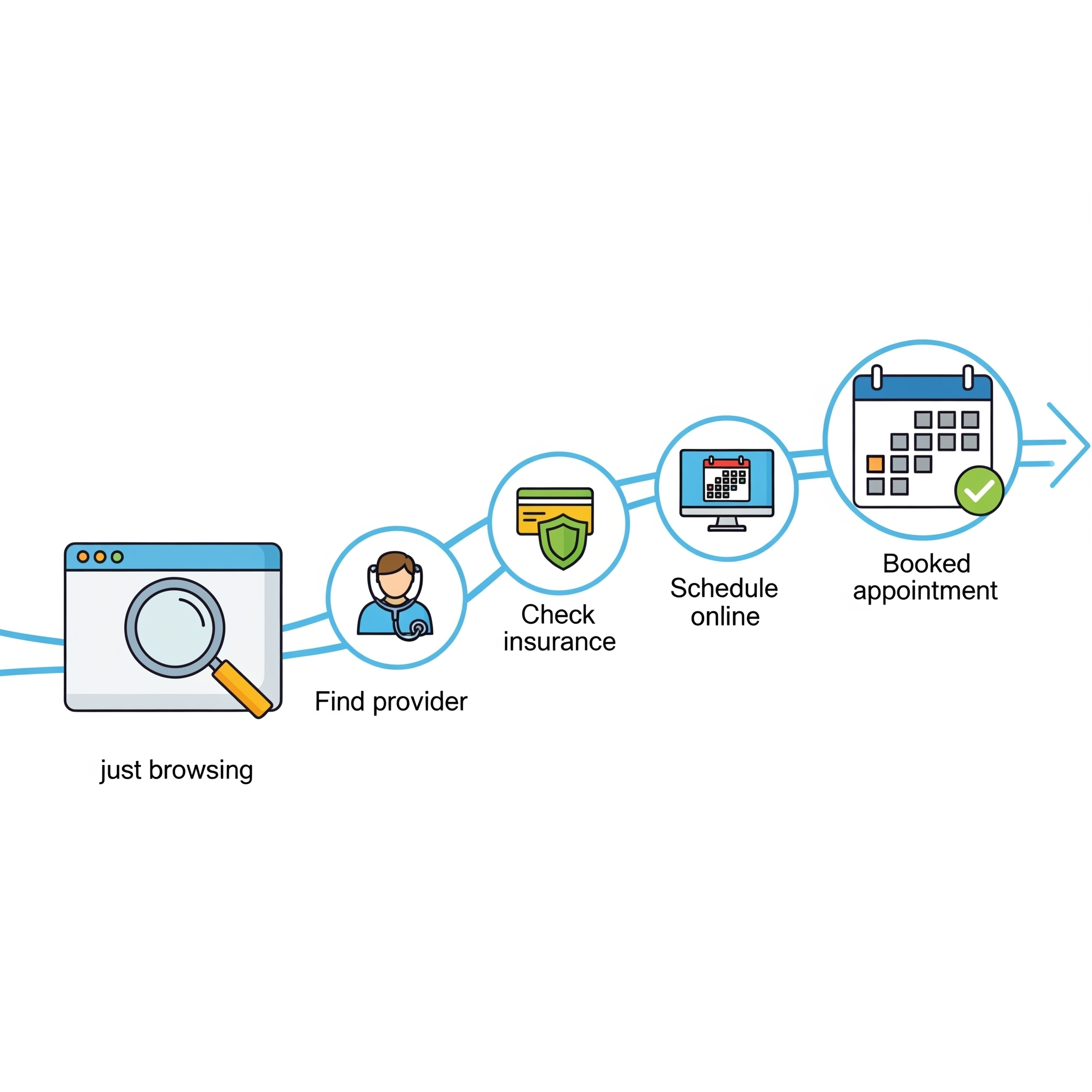
Introduction
in my experience i am seeing a common pattern Most clinic websites treat all patients who visit their website the same whether they're just researching symptoms or ready to book an appointment. As a medical student who designs clinic websites, I've seen how this "one-size-fits-all" approach costs clinics to lose patients daily.
In this post, I'll show you how to optimize the patient journey and optimize your website to guide patient visiting your clinic website from "just browsing" to "booked appointment."
Mapping the Patient Journey
Stage 1: what operation/doctor patients need
- Patient question : "I have back pain what can I do?"
- Search Terms: "back pain relief," "physical therapy near me"
- Website Needs:
- Clear symptom-based service posts
- Educational content (blog posts, videos)
- Trust signals like credentials, testimonials and reviews
Stage 2: research the best clinic that can help him/her
- Patient question : "Which clinic can help me best?"
- Search Terms: "best physical therapy in [city]," "physical therapy [treatment] reviews"
- Website Needs:
- Detailed service explanations
- Before/after visuals
- Patient testimonials with specific results with reviews too
related : read our blog post "HIPAA Compliance for Clinic Websites: What You Need to Know"
Stage 3: Evaluating the specific clinic
- Patient question: "Can I trust this clinic with my care?"
- Search Terms: "is [clinic] good," "[clinic] reviews"
- Website Needs:
- patient testimonials and reviews
- Provider bios with credentials
- Clear insurance information
- Professional website design
note : for clear insurance information , since patients always check insurance information before booking an appointment to avoid a surprise bill , thats why the insurance verification tool we provide an excellent tool to build trust and encourage the customer to book an appointment , check out our pricing page .
Stage 4: Booking the appointment
- Patient question : "How quickly can I get an appointment?"
- Search Terms: "book physical therapy," "same-day appointment"
- Website Needs:
- Clear, prominent booking button
- Real-time availability
- Simple booking form
- Multiple contact options
Data Point:Research shows that the patient journey often involves extensive online research, with many patients evaluating lot of providers before booking an appointment. One study found that 94% of patients use online reviews to evaluate healthcare providers, emphasizing the importance of a comprehensive digital presence for capturing new patients. (statistics)
Ready to scale your clinic? Book a Free Clinic Website Audit
Reducing Steps to Booking
The Problem: Booking Friction
Most clinic websites require 5-7 steps to book:
- Find "Book Now" button or contact us
- Click through to booking page
- Select service
- Select provider
- Select date, most clinic donot have real time availability
- Fill out a long form with unnecessarily information
- Confirm booking
Data Point: Optimizing booking forms for user experience can significantly increase patient conversions. Reducing the number of form fields, as demonstrated by a company named Imagescape which saw a 120% conversion increase after reducing their form from 11 to 4 fields, is essential for success. For the full case study, visit imagescape.com.
The Solution: Streamlined Booking
Implement a 3-step booking process:
- One-click booking button on every page
- Real-time availability showing open slots, so the patient can quickly check the best time that suit his schedule
- Minimal form fields (name, phone, reason for visit).
how to build Trust at Key Decision Points?
Decision Point #1: Service Pages
- Trust Builder: "What to Expect" sections for procedures
- Example: "Physical Therapy for Back Pain: What to Expect"
- Impact: higher conversion rate on service pages with this content
Decision Point #2: Testimonials
- Trust Builder: Specific results with patient photos (with permission)
- Example: "After 6 sessions, I could play with my grandchildren again"
- Impact: higher conversion rate with specific testimonials
Decision Point #3: Provider Bios
- Trust Builder: Credentials + patient-focused language
- Example: "Dr. Smith has helped 500+ patients with back pain"
- Impact: higher booking rate with detailed provider bios
Decision Point #4: Booking Process
- Trust Builder: Clear confirmation and next steps
- Example: "Your appointment is confirmed! Here's what to expect..."
- Impact: fewer no-shows with proper confirmation
Using Patient Behavior Insights from my Medical Training
Insight #1: Patients Search for Symptoms, Not Conditions
- Reality: Patients say "back pain" not "lumbar strain"
- Website Application: Organize services around patient language
- Example: "Back Pain Relief" instead of "Physical Therapy Services"
Insight #2: Patients Need Different Information at Different Stages
- Reality: Pre-surgery patients need preparation info; post-surgery need recovery guidance
- Website Application: Create stage-specific content paths
- Example: "Preparing for Your First Appointment" section
Insight #3: Trust Is Built Through Transparency
- Reality: Patients trust providers who explain clearly
- Website Application: Use clear language, explain processes
- Example: "How Our Treatment Works" visual guides
Insight #4: Convenience Is a Major Factor
- Reality: Patients choose clinics based on ease of access
- Website Application: Highlight booking convenience
- Example: "Same-day appointments available" messaging
Conclusion
Optimizing patient flow isn't about making your website look pretty it's about understanding how patients move from "just browsing" to "booked appointment." By mapping the patient journey and implementing targeted strategies, you'll convert more visitors into booked patients.
Ready to Transform Your Clinic’s Website?
Get a free 15-minute website audit to see how we can help your clinic fill appointment books, reduce no-shows, and convert more visitors into booked patients just like the clinics we’ve worked with.
Clinic website optimization guide
kindly insert your email below to recieve our Clinic website optimization guide explaining tips that can make your website super optimized to maximumize patient booking and patient aquisation







